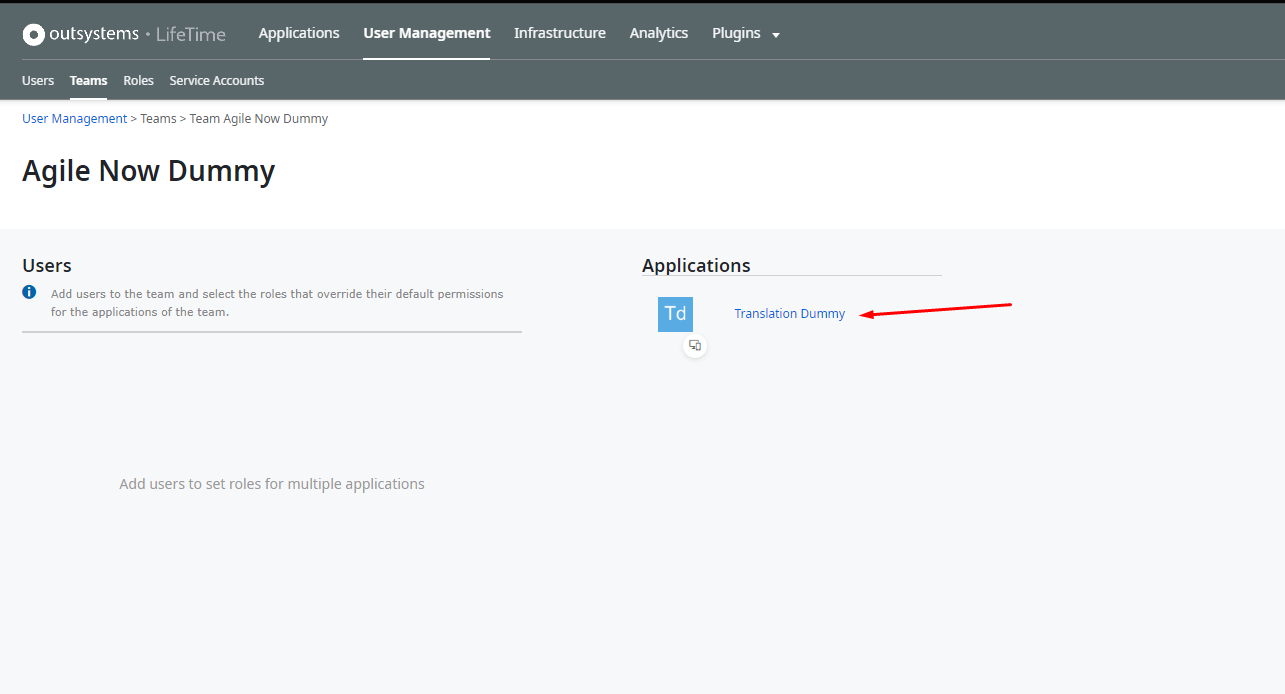- 03 Jul 2023
- 1 Minute to read
- Print
- DarkLight
Add a New Team by Discovery
- Updated on 03 Jul 2023
- 1 Minute to read
- Print
- DarkLight
Create a Domain
1º - We go to the discovery link this example https://{yourEnviroment}/Discovery/
After we enter the url go to the tab Configurations and Manage Domains

2º - The second step we have put some Label and choose Domain Type Vertical and Save.
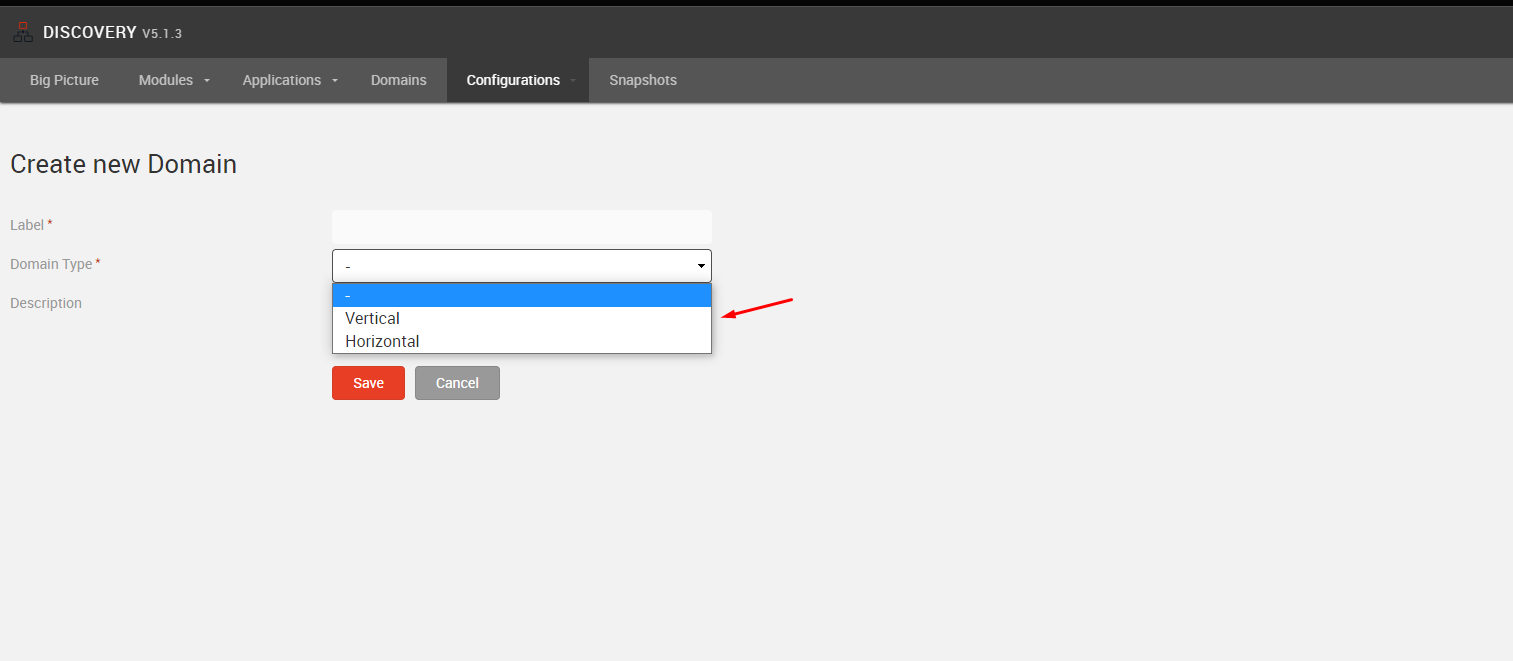
3º - Go to Applications and Assign Domain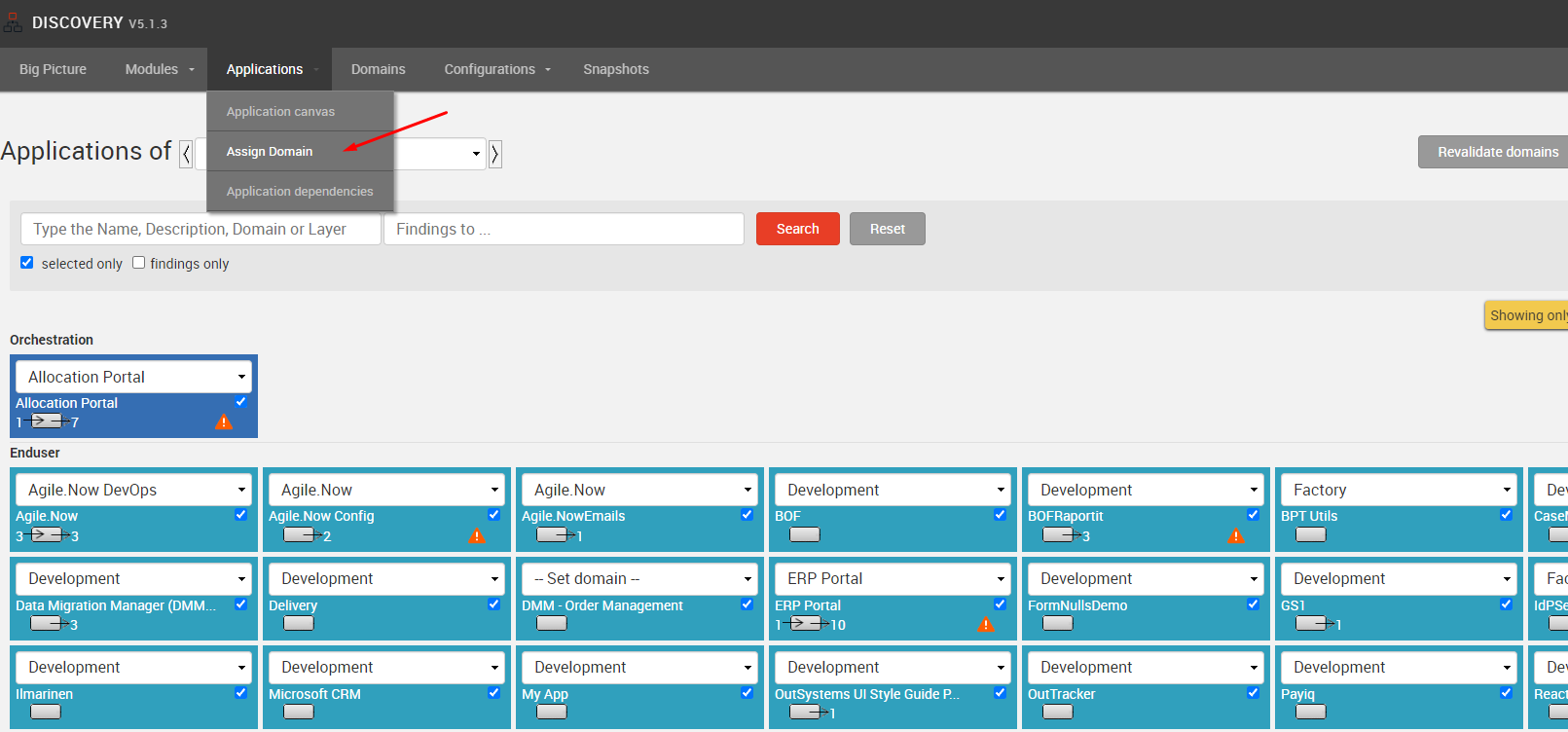
4º - Choose Unset to see the Applications that are not associated with any Domain.
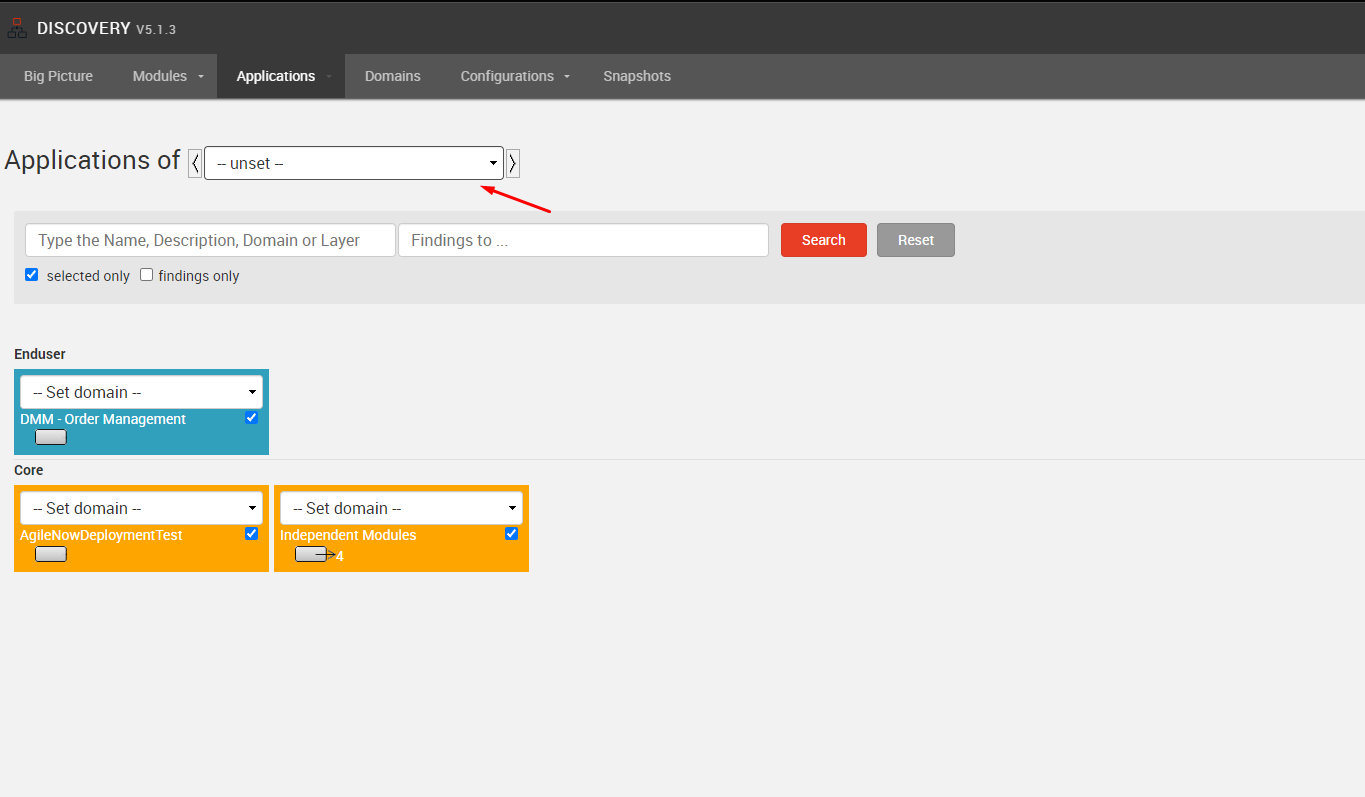
5º - And then choose the applications you want to associate with the new Domain you create.
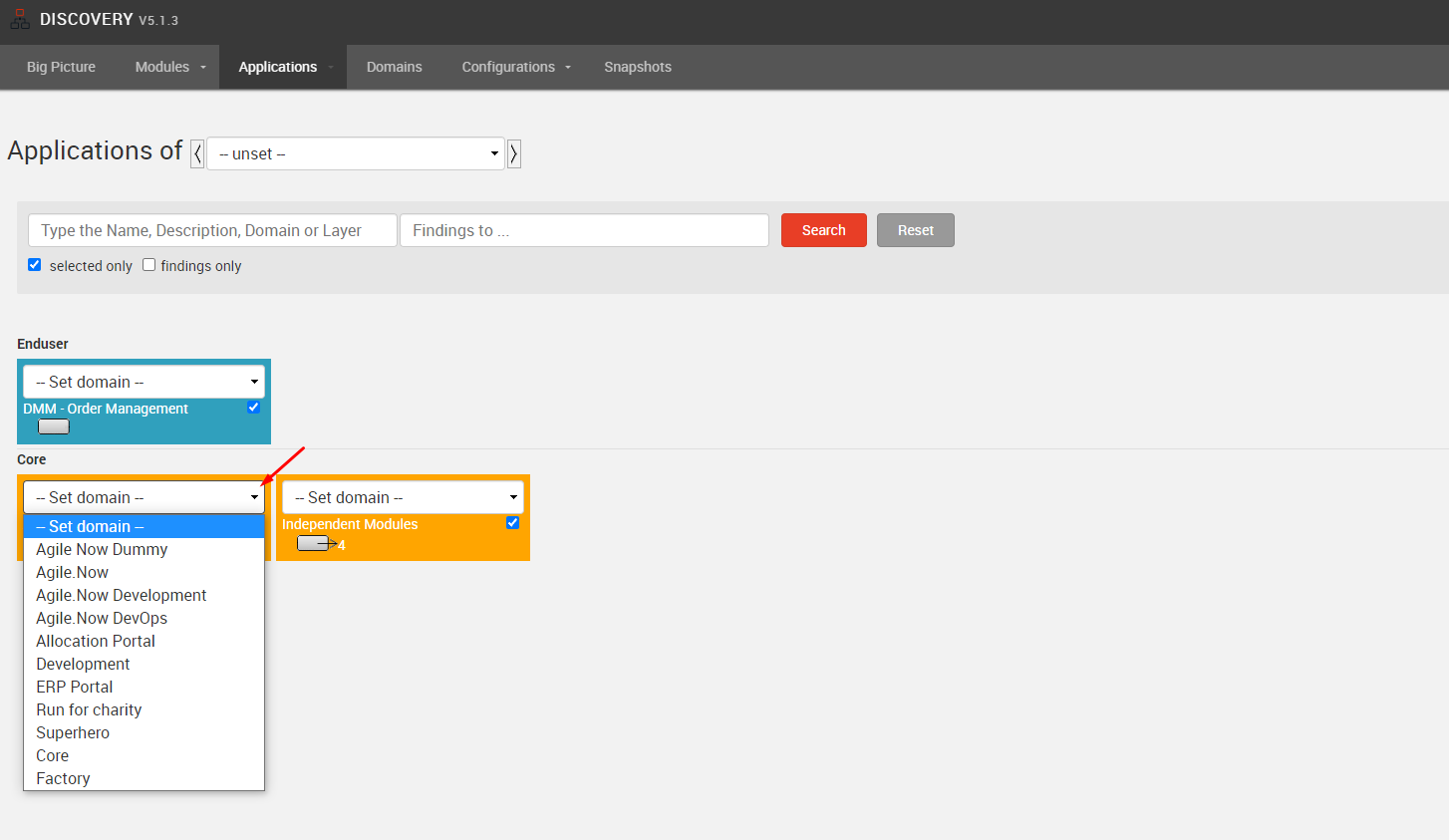
6º - After choosing all the Apps go to Snapshots and capture a snapshoot
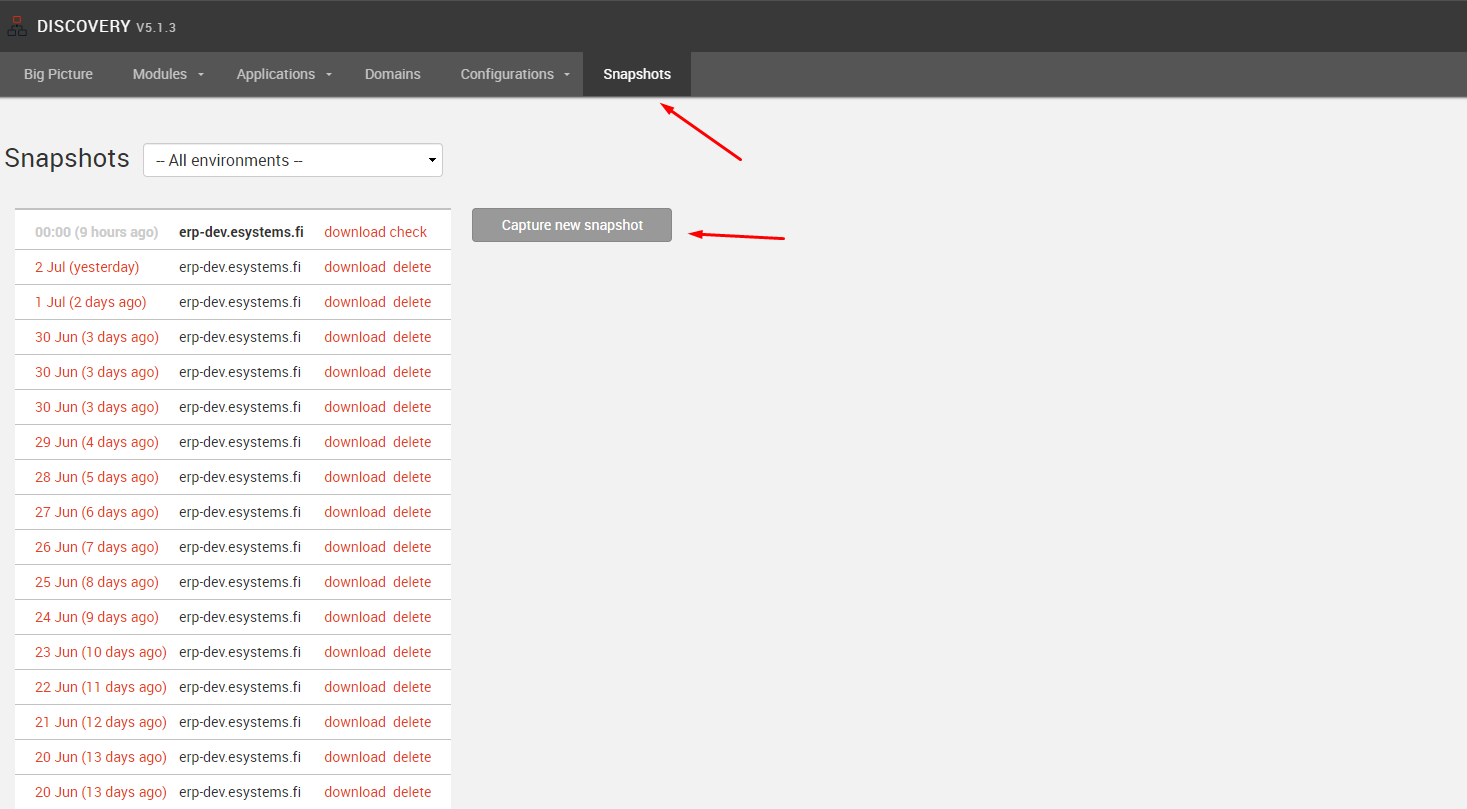
7º - After that we can check if we have all the modules go to the tab Module Canvas
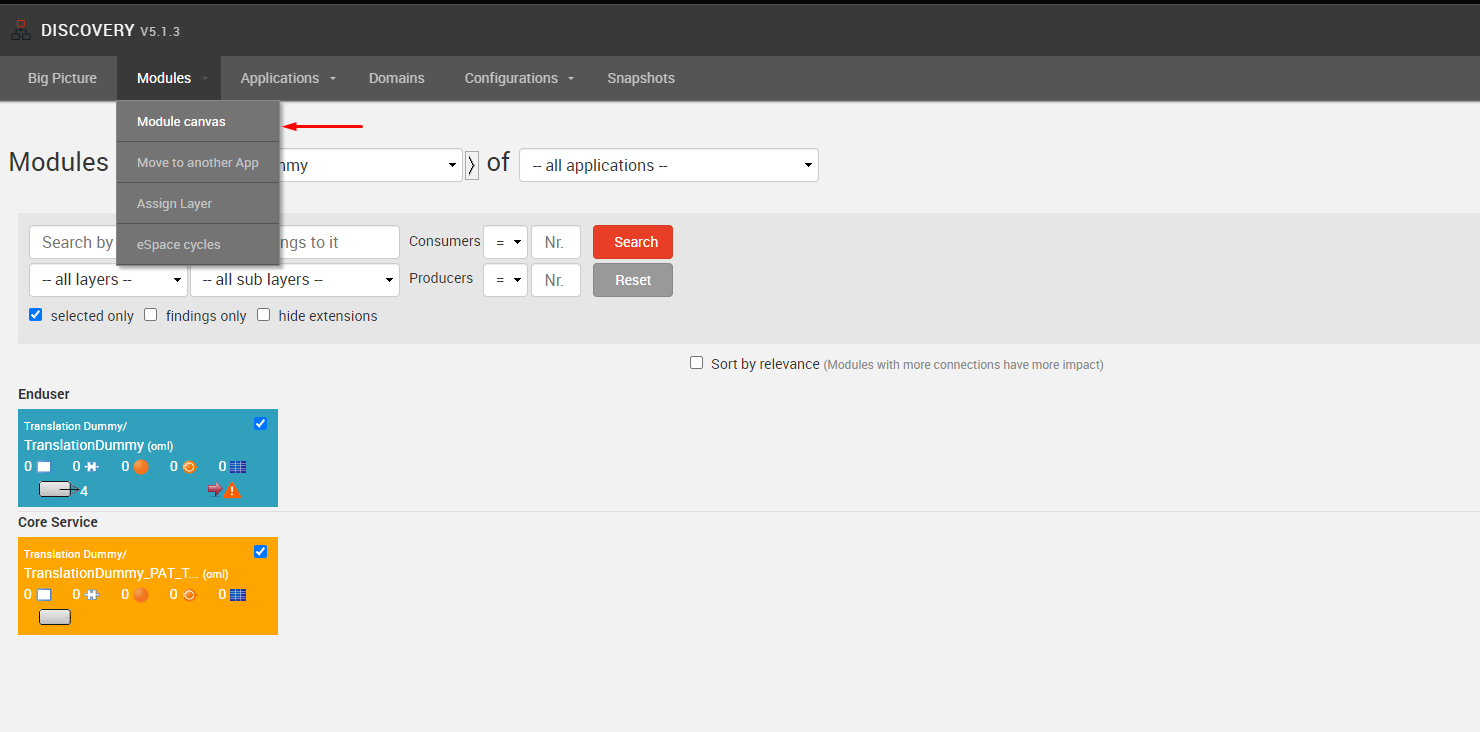
8º - And Choose the Domain and check if the modules are Listed like the example.
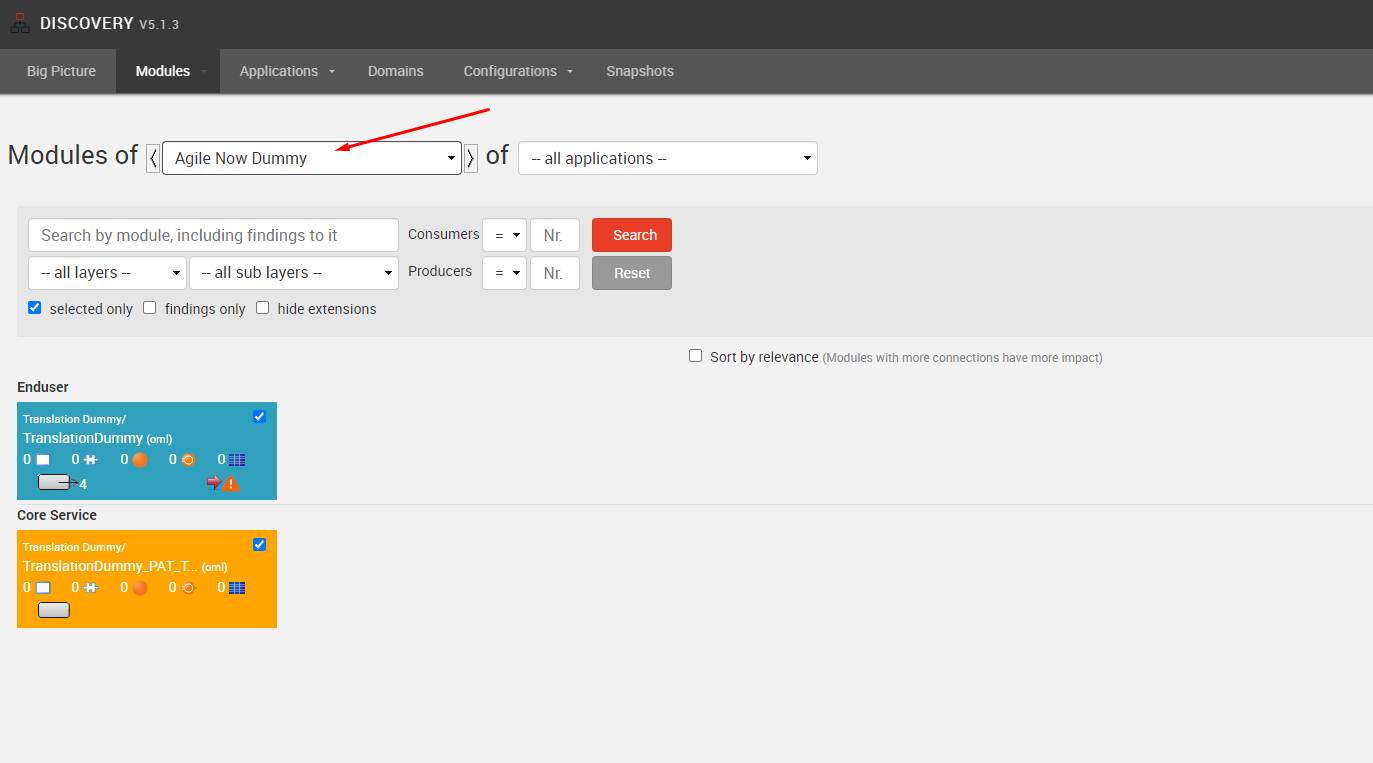
9º - After we check that we have all we need in Discovery go to Agile Now Settings and Discovery Tab
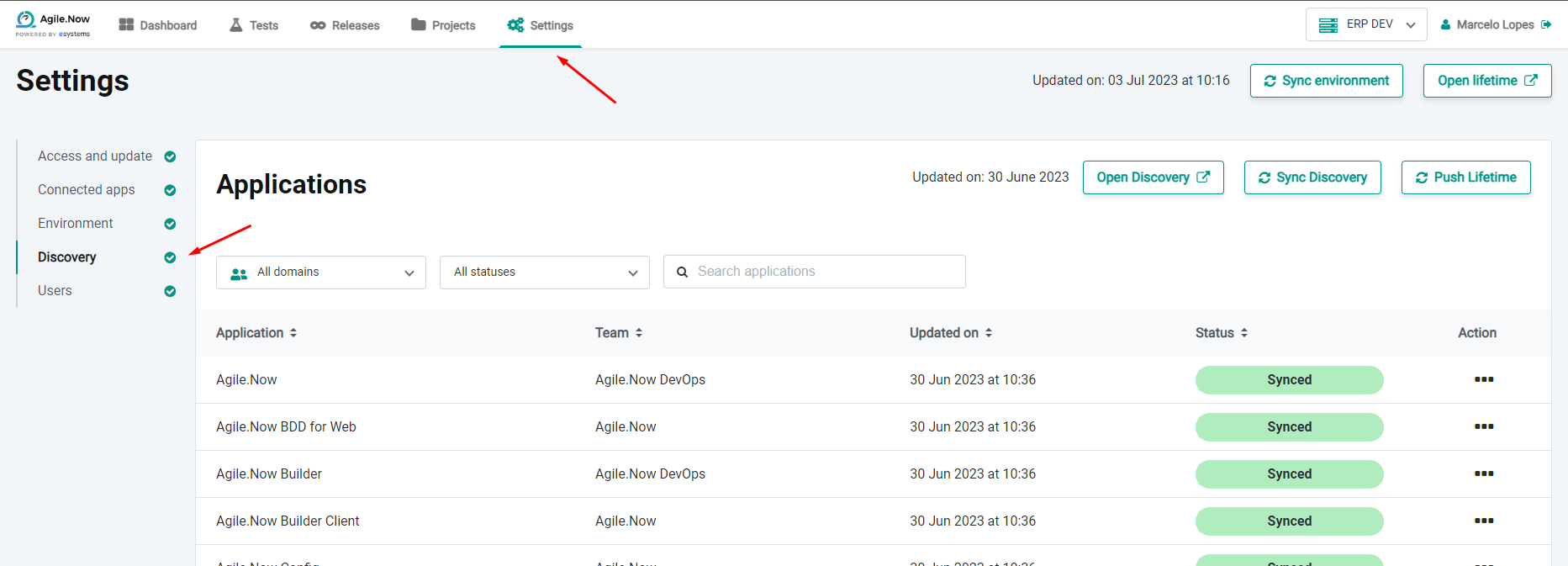
10º - Sync Discovery
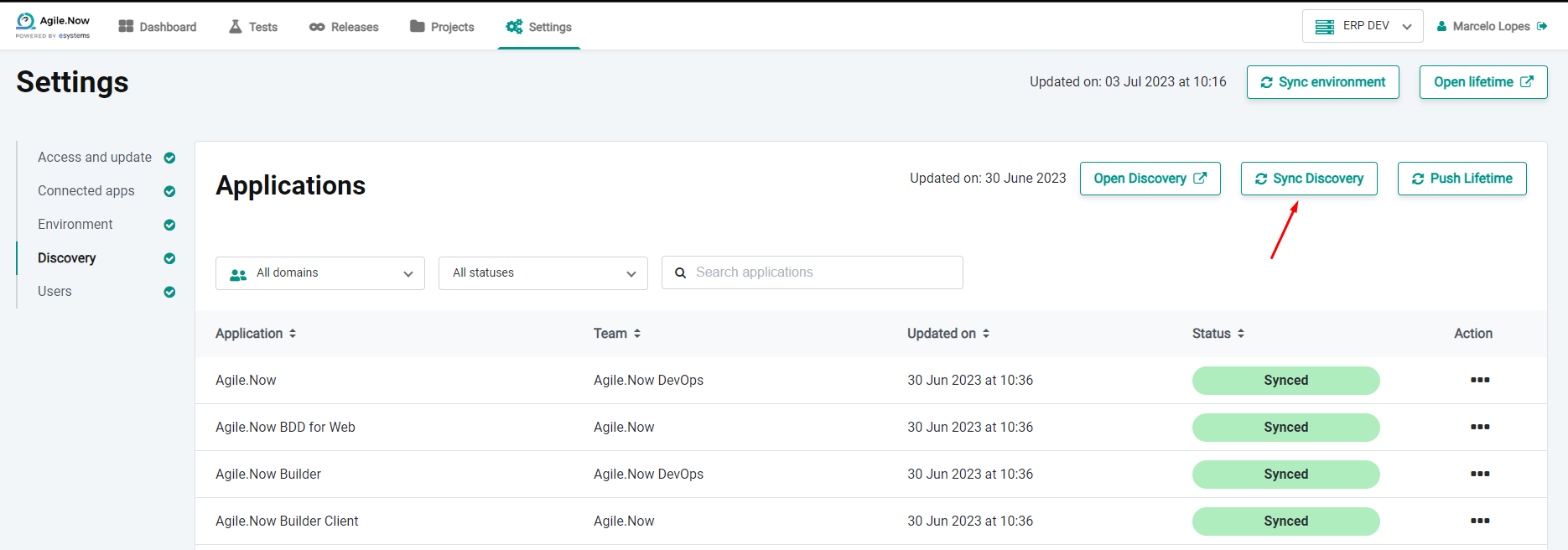
11º - After Synced we push to lifetime
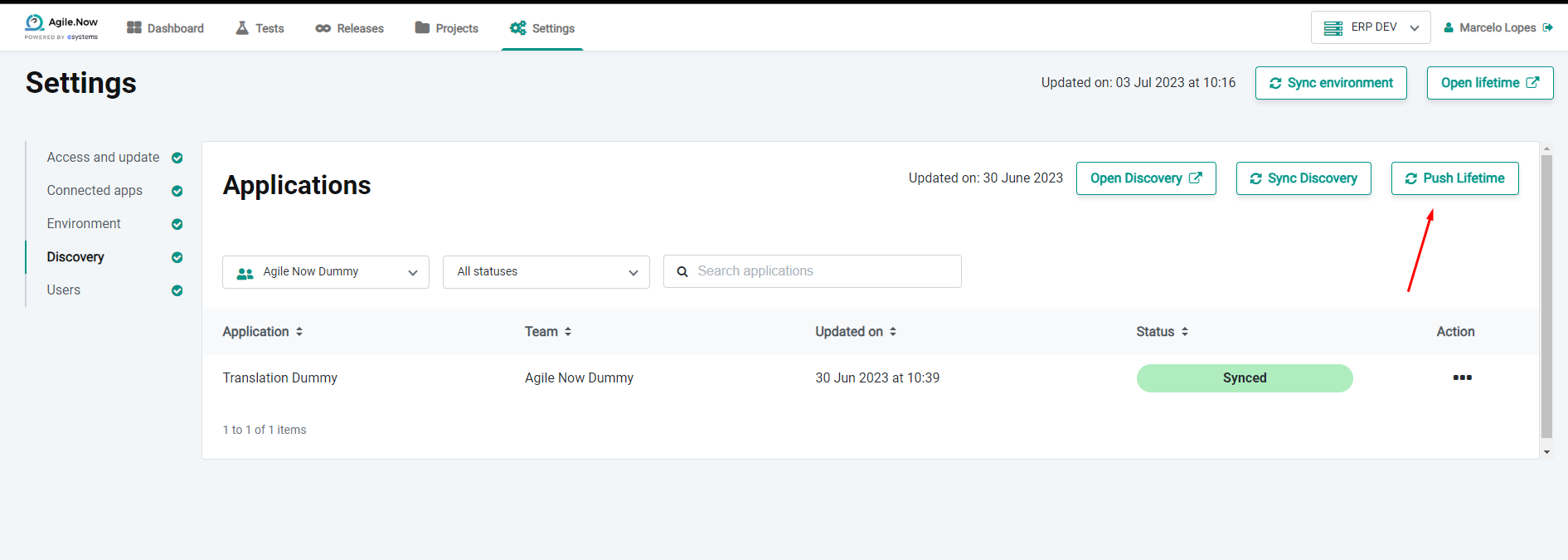
12º - Last Step we can confirm that we have all the applications we added inside Lifetime