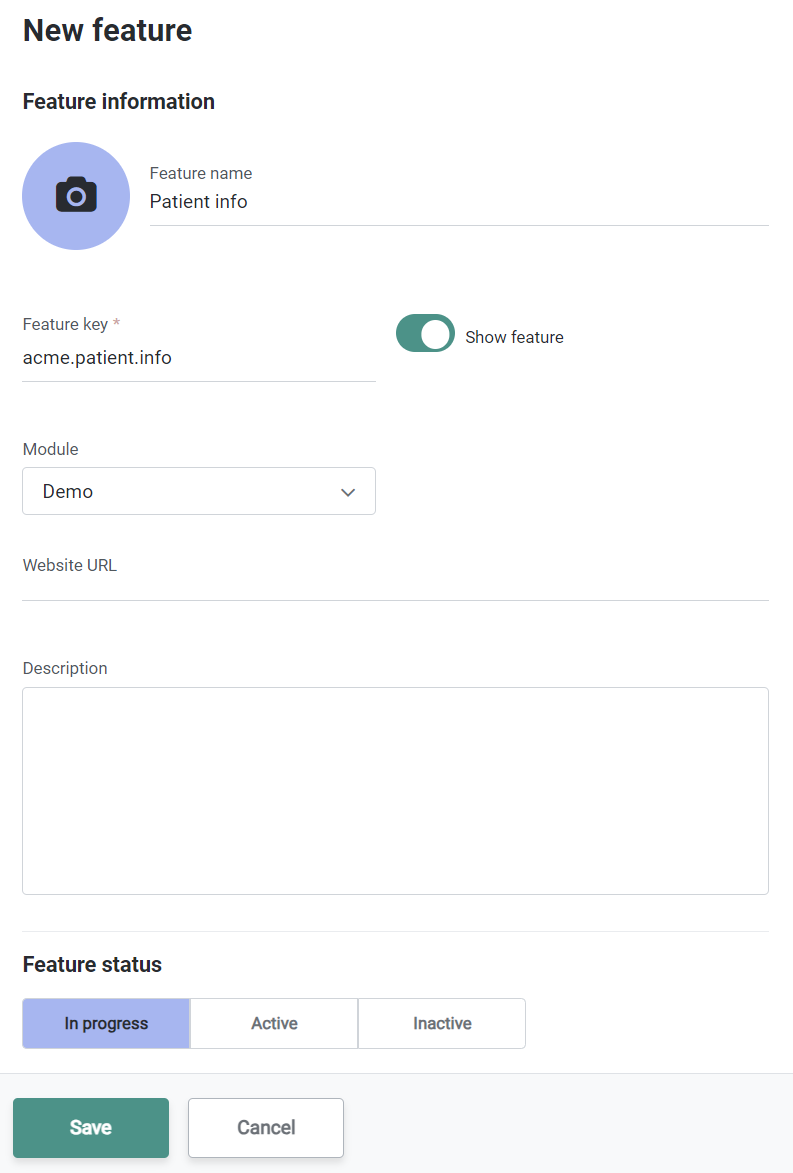- 01 Jun 2024
- 2 Minutes to read
- Print
- DarkLight
Features and their synchronization in Agile.Now
- Updated on 01 Jun 2024
- 2 Minutes to read
- Print
- DarkLight
Workspace Hub seamlessly integrates with Agile.Now Access Management, playing a pivotal role in managing product features. These features, equivalent to Access Management roles, are critical in dictating access levels and capabilities within your SaaS applications. This article explores the effective management and synchronization of these features within Agile.Now.
Understanding Product Features
- Nature of Product Features:
- Product features in Agile.Now correspond to roles defined within Agile.Now Access Management.
- Each feature defines specific permissions and access rights, outlining the scope of user capabilities within the application.
Importing and Managing Features
Importing Features:
- Features are imported from the SaaS platform Access Management roles provided tenant, which is the default tenant in the your SaaS environment.
- The import process includes the roles' names and descriptions from Agile.Now Access Management into Workspace Hub.
Static Feature Information:
- After creation in Agile.Now, the name and description of a feature (role) do not automatically update.
- This design allows administrators the flexibility to modify these elements as needed, without affecting the application's technical structure or functionality.
Exporting and Managing Features
- Features are exported back to the provided tenant from the Workspace Hub application, which acts as the default environment in your SaaS platform. Only features whose status is "Active" and have an active module are synchronized back to the SaaS platform Access Management.
- The export process involves capturing the feature's name, description, and activity status, enabling updates to the technical name and description based on business needs.
Synchronization of Features
Purpose of Synchronization:
- The goal of synchronization is to ensure that changes or updates in Agile.Now roles are accurately mirrored in the features.
- This process is essential for maintaining consistency and alignment between your SaaS platform and the Workspace Hub application.
How to Synchronize:
- Synchronization occurs through the "Features" list in the product management area of Workspace Hub, updating features to reflect the latest roles and permissions from the your SaaS platform.
Best Practices for Feature Management
Regular Synchronization:
- It's recommended to perform regular synchronizations to keep Agile.Now features aligned with SaaS platform roles, particularly after any significant modifications to roles or permissions.
Feature Information Updates:
- Ensure feature information, including names and descriptions, remains current and accurately represents the associated role.
- Clear, precise feature descriptions facilitate easier management and comprehension for both administrators and users.
Conclusion
Effectively managing and synchronizing features (roles) in Agile.Now is crucial for implementing proper access controls and permissions as outlined in the SaaS platform. Understanding these features and regularly updating them ensures a secure, efficient, and well-managed access framework within your SaaS applications. Emphasizing regular synchronization and maintaining detailed, accurate feature descriptions are key strategies for preserving the integrity and transparency of access management in your applications.