- 25 Sep 2023
- 5 Minutes to read
- Print
- DarkLight
Permissions and access control
- Updated on 25 Sep 2023
- 5 Minutes to read
- Print
- DarkLight
Agile.Now Factory permissions and access control refers to the roles and access permissions provided to the different users accessing the Agile.Now Factory. This includes roles such as the admins and the project owners that has access to infrastructure wide permissions and roles such as reviewer, developer, tester and deployment that has access to the developer wide permissions within different applications. The roles are migrated directly from the OutSystems Lifetime and associated to the users that are part of the different teams within Agile.Now Factory. This will be further explained below. More information about OutSystems access management is available here.
Visibilities of projects
Project access is defined through the team structure. The project appears when the user is part of a team and is associated with the project. Team structures are defined in OutSystems Lifetime software.
Infrastructure level roles
| Role | Description |
|---|---|
| Settings | Users in this role can control the settings of the Agile.Now Factory environment. The possibility or access for the user is quite similar to an admin in lifetime who has access to every part of the application and its features. This role in Agile.Now Factory is mapped automatically to users who's following permissions are enabled in Lifetime:
Permissions:
The user will be able to:
|
| Projects | Users with this permission has access to modify the settings pertaining to the projects. This role in Agile.Now Factory is mapped automatically to users who's following permissions are enabled in Lifetime: Manage Teams and Applications permission. Permissions:
The user will be able to:
|
Project and environment level roles
| Role | Description |
|---|---|
| Teach Lead | Reviewers are users who are tech leads, architects, etc. who is expected to have more permissions on the project and environment level. The users will review the quality of the application and the quality of deployment. This role in Agile.Now Factory is mapped automatically to users who's following permissions are enabled in Lifetime.
Permissions:
The user will be able to:
|
| Developer | The user with this role will be able to control the application development of the Agile.Now Factory environment and modify the existing modules. This role in Agile.Now Factory is mapped automatically to users who's following permissions are enabled in Lifetime.
Permissions:
The user will be able to:
|
| Tester | The user with this role will be able to control, test the Agile.Now Factory environment and edit existing issues. This role in Agile.Now Factory is mapped automatically to users who's following permissions are enabled in Lifetime.
The user will be able to:
|
| Deployment | The users in this role will be able to manage releases in the Agile.Now Factory environment in the target environment and edit new releases. This role in Agile.Now Factory is mapped automatically to users who's following permissions are enabled in Lifetime.
The user will be able to:
|
Example of Roles
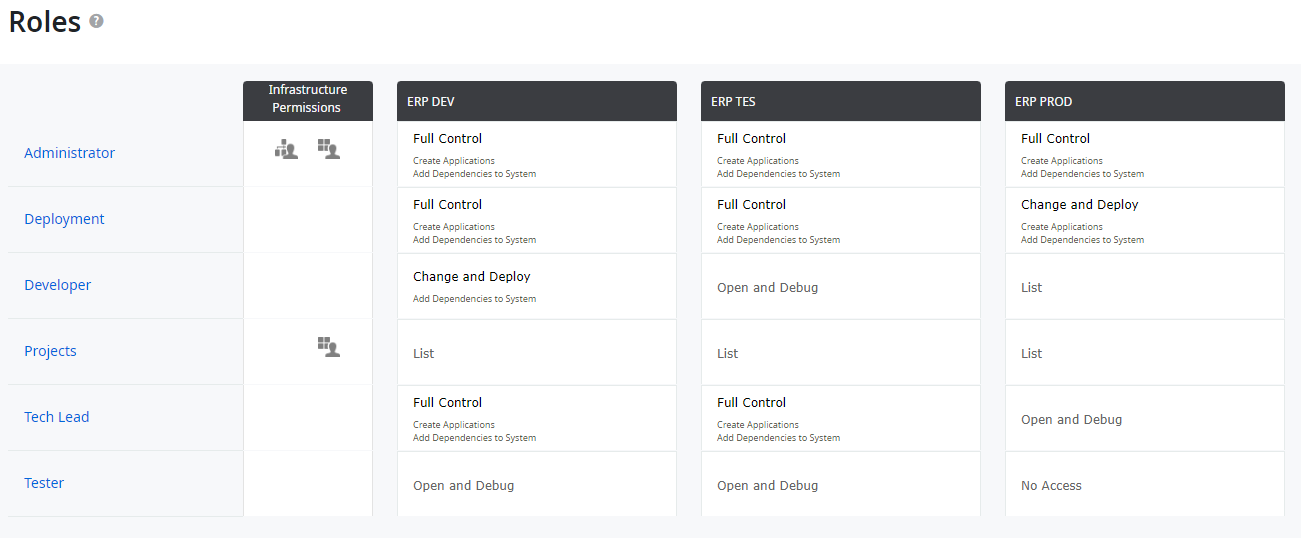
The project access
The project access is defined through teams. This means that the privilege of a user within a team is defined by the access rights provided to the user within a team. For example, in the example below: .png)
If the user in a team is an administrator, then the user will get administrator privilege within that project. As an administrator, the user will be able to do admin level activities such as adding new teams, editing teams etc.
Similarly, if a member has Developer access, the user will be able to do all the activities from a deployment perspective across all the applications within that project. This means that, any member irrespective of which application they are developers of, within that project, can do the deployment. They are however not able to change or modify the applications on OutSystems service studio to which they are not members of.
Citing the example depicted in the diagram above, Paulo Torres being an administrator of Factory Team would have administrator privileges throughout the applications (within Knowledge and Factory teams) and Sunaif Aziz who is a developer would have deployment access for applications in both Knowledge and Factory teams but only modify access to the applications OutSystems service studiowithin the Factory domain to which he is a part of.


