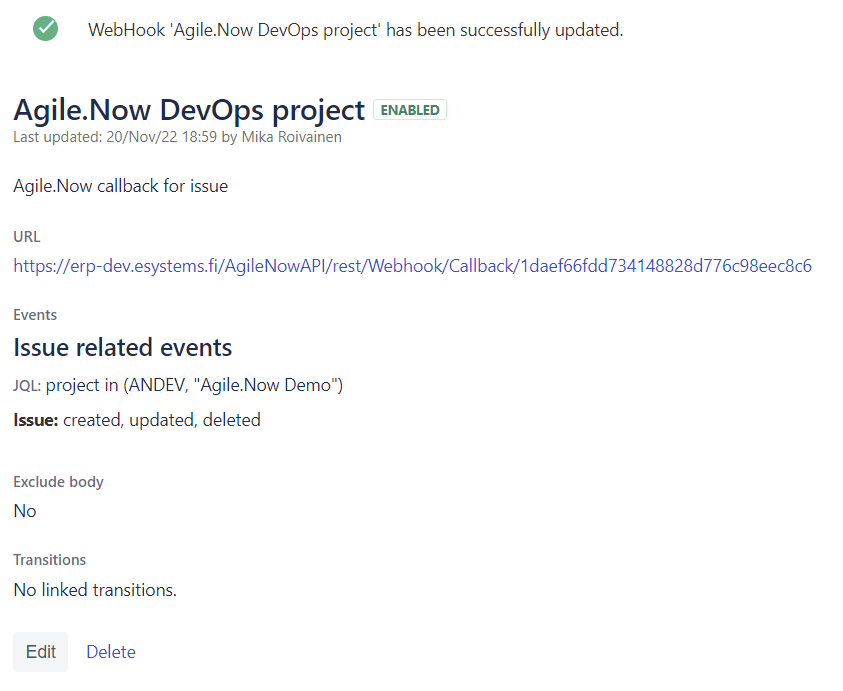- 25 Sep 2023
- 2 Minutes to read
- Print
- DarkLight
Jira integration
- Updated on 25 Sep 2023
- 2 Minutes to read
- Print
- DarkLight
Jira is a proprietary issue tracking product developed by Atlassian that allows Agile project management and bug tracking. Project management in Agile.Now ecosystem is implemented using the Jira software with a workflow that supports the process. The Agile.Now Factory process relies on the Jira software, one of the most widely used agile application development software in the world. Without the project management application, the user will not be able to use the Agile.Now Factory platform.
Setting Up JIRA
To interact with Jira it is required to have an account with proper permissions to manage projects (view the projects info such as issues, releases, statuses and ability to create components). The steps taken towards this are detailed below:
- Create the personal Jira API Token here : https://id.atlassian.com/manage/api-tokens (How to create API token)
- Within Agile.Now, update the Factory Settings:
- Set the App to Jira.
- Set URL-address to the base URL of the Jira server. It should have the following format “https://{domain}.atlassian.net” where {domain} should be changed to your domain.
- Set Username to the username of the Jira account.
- Set Password or Token to the API Token which was generated in the first step.
.png)
Also there is 'User own token' flag. If it is set a logged in user token is used for all actions performed under issue (change issue status, adding comments etc.) So issue comment is added on behalf of logged in user and different issues have different authors and it is clear to understand who processed the issue in the work flow. There is 'Update token button' to save your personal token in the system (you can't see the value of token after saving).
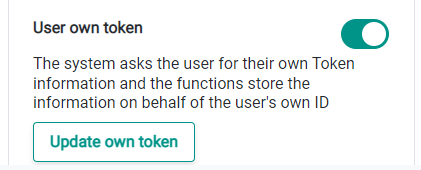
If flag is not set the for all actions the common token from general settings is used. So all issue in spite of who is issue processor are done on behalf of the only person whos personal token is saved in general settings.
Issues and their components
- Only issues with actual components are synchronized. So it is important to manually set the component to each issue that needs to be synchronized.
If you are connecting a "Company-managed software" project, components are an inherent part of the Jira processes.
If you are however connecting a "Team-managed software" project, Jira does not include components as part of its processes. In order to get components to function as required by Agile.Now, please install the "Octo-Component version, Subcomponents and Sync for Jira" for the Atlassian Marketplace. CLICK HERE to go there directly.
Webhook setting in Jira
Detailed descriptions for registering a webhook in Jira can be found here.
Currently, Agile.Now webhooks can be used to get notified when an Issue in Jira is updated, created or deleted. An example of how a Webhook configuration in Jira is done is described below:
Example of Webhook configuration in Jira administration console:
- Go to Jira administration Console > system > Webhooks, create a webhook and choose the events for the webhook.
Note that, currently, Agile.Now webhook can be triggered upon creation/update/delete of an issue in the Jira.
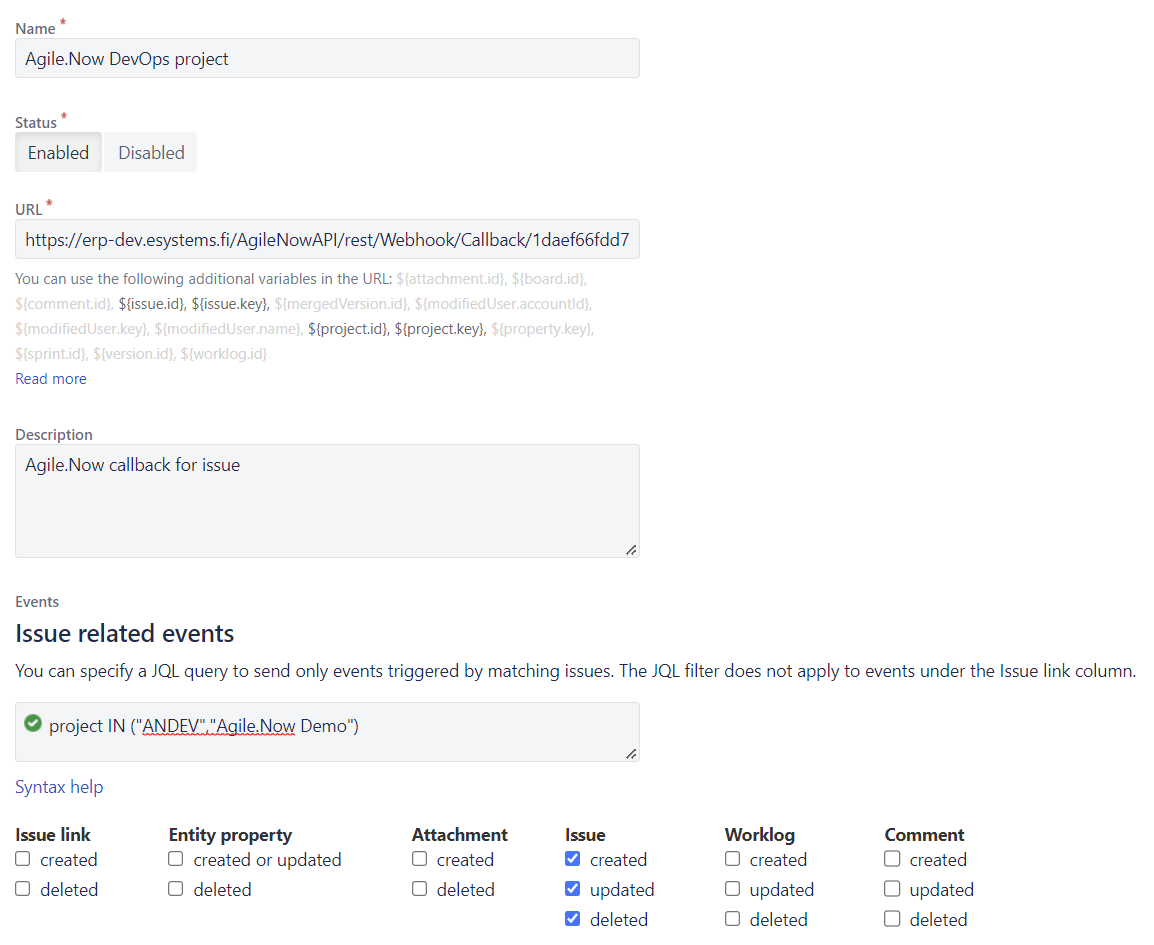
2. Below the summary of the Jira's webhook service configuration: