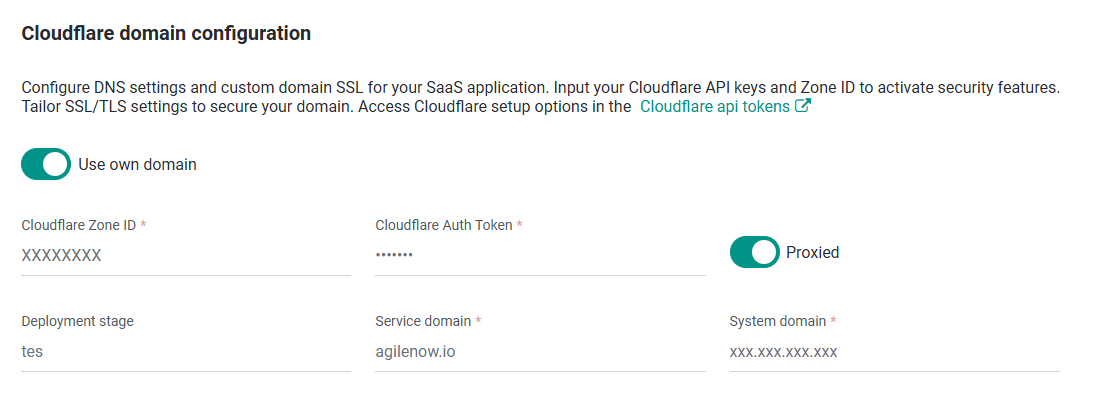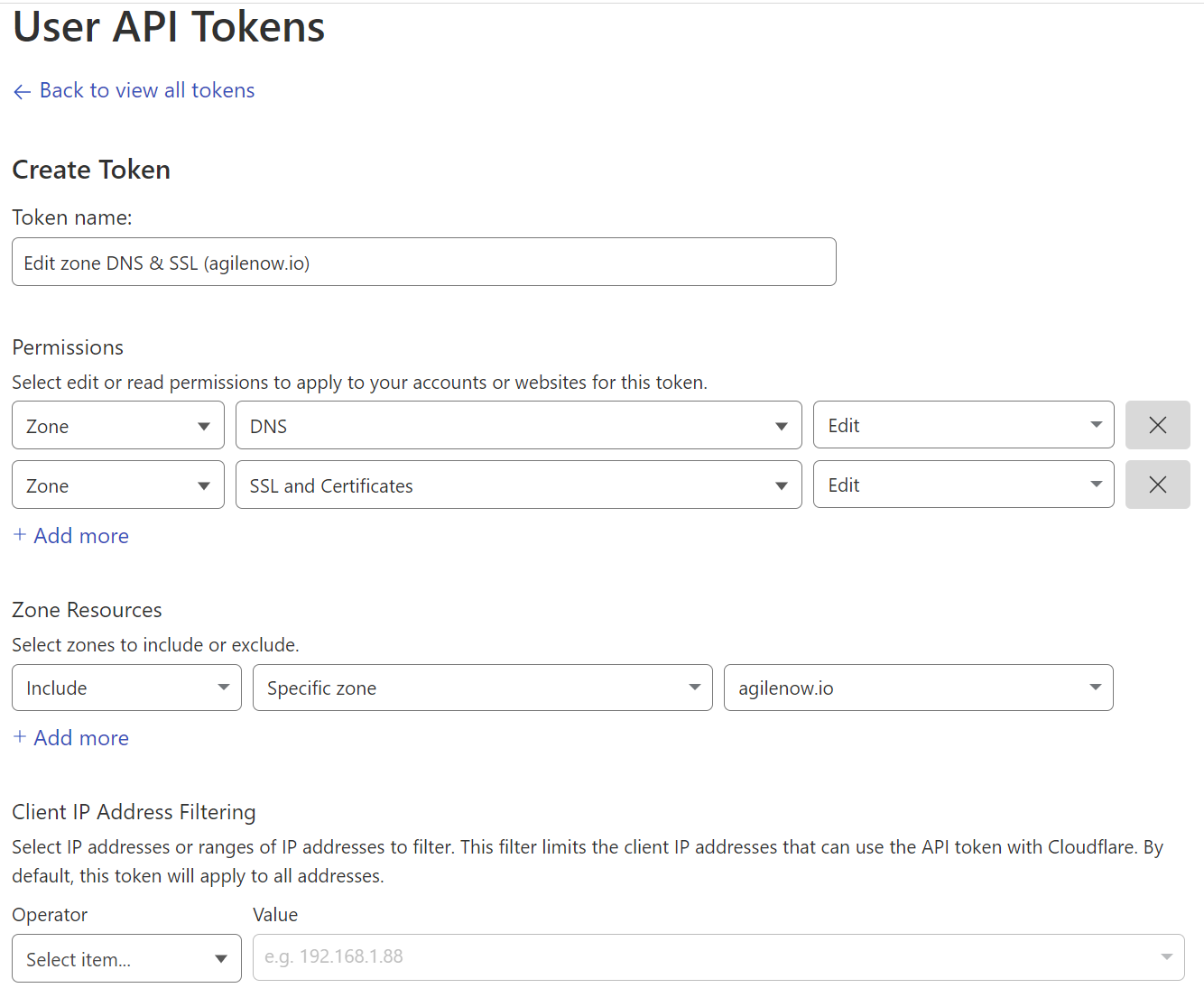- 26 Feb 2025
- 3 Minutes to read
- Print
- DarkLight
Domain configuration
- Updated on 26 Feb 2025
- 3 Minutes to read
- Print
- DarkLight
Configuring Cloudflare domain settings in Agile.Now allows users to manage custom domains, SSL security, and automated subdomain creation for their SaaS applications. By integrating with Cloudflare, users can optimize domain management, enforce TLS security, and improve performance through Cloudflare’s proxy and DNS services.
This guide provides a step-by-step approach to configuring Cloudflare domain settings within Agile.Now.
For additional details on domain management impact on functionality, refer to the Domain Management Documentation.
Access Rights Information
To modify Cloudflare domain settings, you need the Configuration Domain role with read and update permissions.
- Ensure you have the
Configuration Domainrole with create and update permissions. - If tenants need to manage their own Cloudflare settings, grant them
Configuration Domainaccess.
Configuring Cloudflare Domain Settings
Follow these steps to configure Cloudflare domain integration correctly.
1. Access the Cloudflare Domain Configuration Settings
- Navigate to Settings → Configuration.
- Locate the Cloudflare Domain Configuration section.
2. Enable Custom Domain Usage
- Toggle "Use own domain" to ON if you want to use a custom domain.
3. Enter Cloudflare Credentials
Fill in the required fields:
| Field | Description | Example |
|---|---|---|
Cloudflare Zone ID | The Cloudflare zone identifier for your domain. | XXXXXXXXX |
Cloudflare Auth Token | The authentication token for API access. | your_auth_token |
Important Notes:
- You can find your Zone ID and Auth Token in your Cloudflare API Tokens.
- Ensure your Cloudflare API token has DNS edit permissions to modify domain records.
4. Configuring Deployment and Domain Details
Complete the following domain settings:
| Field | Description | Example |
|---|---|---|
Deployment Stage | Indicates the environment stage. | dev, tes, app |
Service Domain | The main domain name used for the SaaS service. | agilenow.io |
System Domain | The system’s default IP address for the service. | xxx.xxx.xxx.xxx |
5. Enable Proxying (Optional)
- Toggle "Proxied" to ON if you want Cloudflare to act as a reverse proxy.
- This enables Cloudflare’s security features such as DDoS protection, caching, and traffic acceleration.
Note: If you disable proxying, requests will be sent directly to the system domain IP without Cloudflare’s security enhancements.
6. Configuring Cloudflare API Token Permissions
To allow Agile.Now to configure domain settings automatically, you must create a Cloudflare API token with the correct permissions.
Steps to Create an API Token
- Go to Cloudflare API Tokens.
- Click Create Token.
- Use a meaningful Token Name such as Edit zone DNS & SSL (agilenow.io).
- Set the following Permissions:
- Zone → DNS → Edit
- Zone → SSL and Certificates → Edit
- Under Zone Resources, select:
- Include → Specific Zone → agilenow.io
- Click Save and copy the API Token for use in Agile.Now.
Note: You can also apply Client IP Address Filtering to restrict API token usage to specific IPs.
7. Saving and Applying Configuration
Once all required fields are filled:
- Click Save.
- The system will immediately apply the settings.
If Cloudflare credentials or settings are incorrect, Agile.Now may display domain configuration errors.
8. Tenant-Specific Cloudflare Domain Configuration
When a new tenant is created, they automatically inherit the global Cloudflare domain configuration.
- If you grant tenants access to
Configuration Domain, they can modify their own domain settings for custom subdomains.
Troubleshooting Cloudflare Domain Issues
If your domain or subdomains are not working correctly, consider the following troubleshooting steps:
| Issue | Possible Cause | Solution |
|---|---|---|
| Domain is not resolving. | Incorrect Zone ID or Auth Token. | Verify Cloudflare credentials. |
| SSL/TLS errors appear. | Cloudflare SSL mode is misconfigured. | Set SSL mode to Full (Strict) in Cloudflare settings. |
| Subdomains are not auto-created. | Insufficient Cloudflare API permissions. | Ensure API Token has DNS Edit access. |
| Proxied requests fail. | Server does not support Cloudflare proxy settings. | Disable proxy or configure the server to trust Cloudflare requests. |
For more details, refer to Cloudflare Support.
Conclusion
Setting up Cloudflare domain settings correctly ensures custom domain security, automated subdomain management, and performance optimization in Agile.Now. If tenants require custom configurations, they can be granted Configuration Domain permissions.