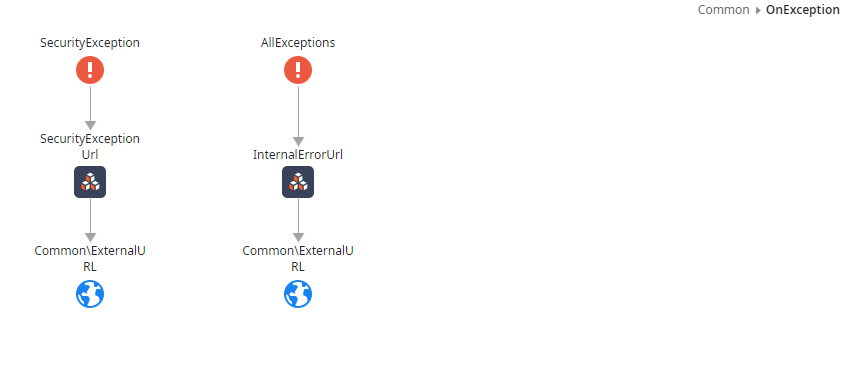Simplifying Authentication with Agile.Now Platform in OutSystems
For developers looking to streamline Single Sign-On (SSO) and error handling in their OutSystems web applications, integrating with Agile.Now Authentication and Authorization platform can offer a simplified and centralized approach. This article guides you through configuring OutSystems to leverage Agile.Now for handling exceptions and managing user authentication.
Certainly, here's the updated prerequisites section tailored to reflect the integration with the Agile.Now platform:
Prerequisites for Agile.Now Integration in OutSystems
Before proceeding with the integration of Agile.Now for SSO and simplified authentication, ensure the following prerequisites are met:
- You have an OutSystems web application where the integration will take place.
- Ensure that the 'Single Sign-On between app types' (SSO) setting is enabled to allow seamless authentication across different applications within your environment. More info here
- The
AgileNow_Serviceis accessible within your OutSystems environment, and you have the ability to utilize theGetClientIdfunction from this service. - You have added references to the
AuthUrls_Liblibrary in your OutSystems application, specifically including theInternalErrorUrlandSecurityExceptionUrlfunctions for handling respective exception flows.
By ensuring these prerequisites, you are prepared to proceed with the Agile.Now platform integration for centralized authentication and authorization handling.
Configuration Steps
1. Set Up Agile.Now as the SSO Service
- Within the OutSystems Service Studio, configure the authentication settings to use Agile.Now as the SSO service provider. This usually involves setting up the correct Redirect URLs, Client IDs, and other SSO parameters provided by Agile.Now.
2. Modify the 'OnException' Flow
- Open your OutSystems application and navigate to the 'Logic' tab.
- Find the 'OnException' flow under the 'Common' layer.
3. Customize Exception Handling
- Remove default exception handlers like "InternalError", "InvalidPermissions", "Login", and "NoPermission".
- Introduce two key actions to handle exceptions:
SecurityExceptionUrlfor security-related exceptions.InternalErrorUrlfor all other general exceptions.
- Link these actions to the
Common\ExternalUrlaction, which should redirect users to Agile.Now's login or error page, ensuring a consistent SSO experience.
4. Implement Redirects to Agile.Now
- Configure the
Common\ExternalUrlaction to redirect users to Agile.Now's login or error page upon exceptions. This ensures that any authentication or authorization issues are handled through Agile.Now, leveraging its robust security protocols.
5. Testing and Validation
- Thoroughly test the new 'OnException' flow. Attempt to trigger both security and general exceptions to confirm that users are being redirected to Agile.Now's pages as expected.
- Ensure that the SSO experience is seamless and that users can authenticate via Agile.Now without any issues.
6. Publish and Monitor
- After confirming that the integration works as expected, publish the application.
- Monitor the application to ensure that all authentication and exception handling are being managed smoothly through Agile.Now.
Conclusion
By following these steps, developers can effectively leverage Agile.Now's Authentication and Authorization platform for SSO, simplifying the authentication process and enhancing security. This integration enables centralized management of user access and streamlines the user experience across your OutSystems applications.