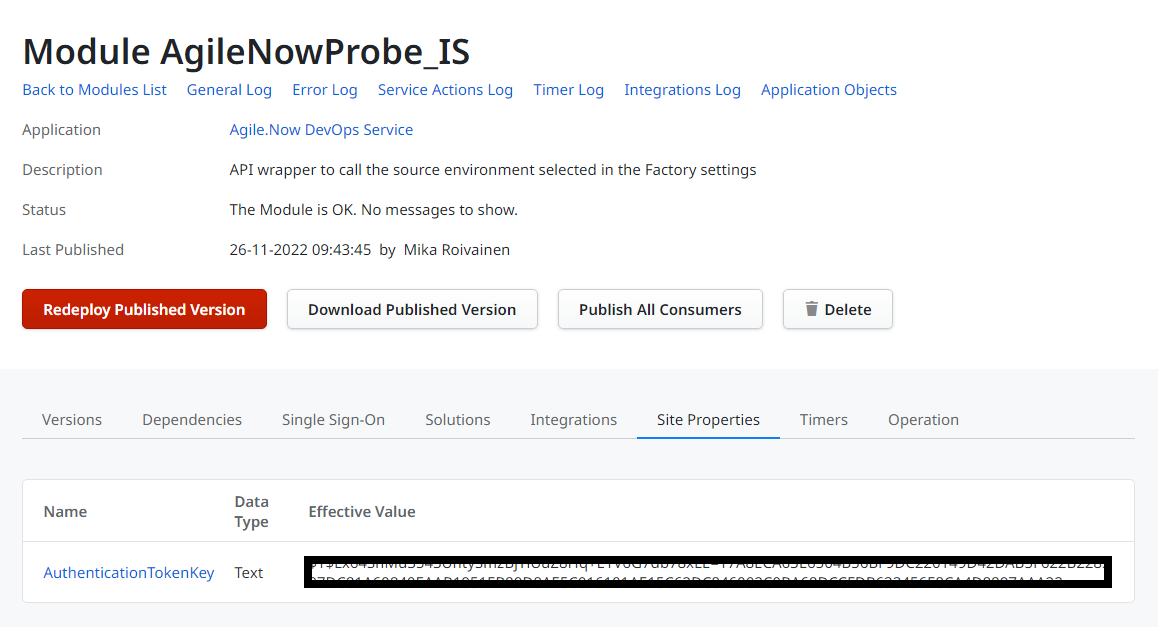- 25 Sep 2023
- 1 Minute to read
- Print
- DarkLight
Agile.Now authentication token key
- Updated on 25 Sep 2023
- 1 Minute to read
- Print
- DarkLight
Introduction
Installing Agile.Now application within the same infrastructure demands careful handling of the "AuthenticationTokenKey" value. Maintaining consistency with this key across installations is paramount to prevent authentication errors within the Agile.Now DevOps probe. This practice also facilitates the creation of a "test" environment, allowing users to experiment with features before deploying them to their production environment.
How to Resolve this Issue?
To address the potential problem of mismatched Authentication Token Keys, follow these steps:
- Access the OutSystems Service Center: Begin by opening the OutSystems Service Center software on the server where you have installed the Agile.Now Factory software.
- Locate the AgileNowProbe_IS Module: Within the Service Center, navigate to the AgileNowProbe_IS module.
- Copy the Authentication Token Key: Open the "Site Properties" tab within the AgileNowProbe_IS module and copy the current "AuthenticationTokenKey" value. This key serves as the cornerstone of secure communication.
- Update the Authentication Token Key: Now, access the OutSystems Service Center software on the server where you have installed the new Agile.Now installation.
- Locate the AgileNowProbe_IS Module Again: Within this instance of the Service Center, locate the AgileNowProbe_IS module, which is essential for the Agile.Now application.
- Modify the Authentication Token Key: Open the "Site Properties" tab within the AgileNowProbe_IS module and replace the existing "AuthenticationTokenKey" value with the one you copied from the original installation. This ensures that both installations share the same Authentication Token Key.
Conclusion
Consistency in the "AuthenticationTokenKey" value is vital to the smooth functioning of Agile.Now across multiple installations. By following the outlined steps, you can avoid authentication errors and create a uniform environment for testing and deploying Agile.Now features. This meticulous approach enhances the reliability and stability of your Agile.Now infrastructure, contributing to a seamless user experience.